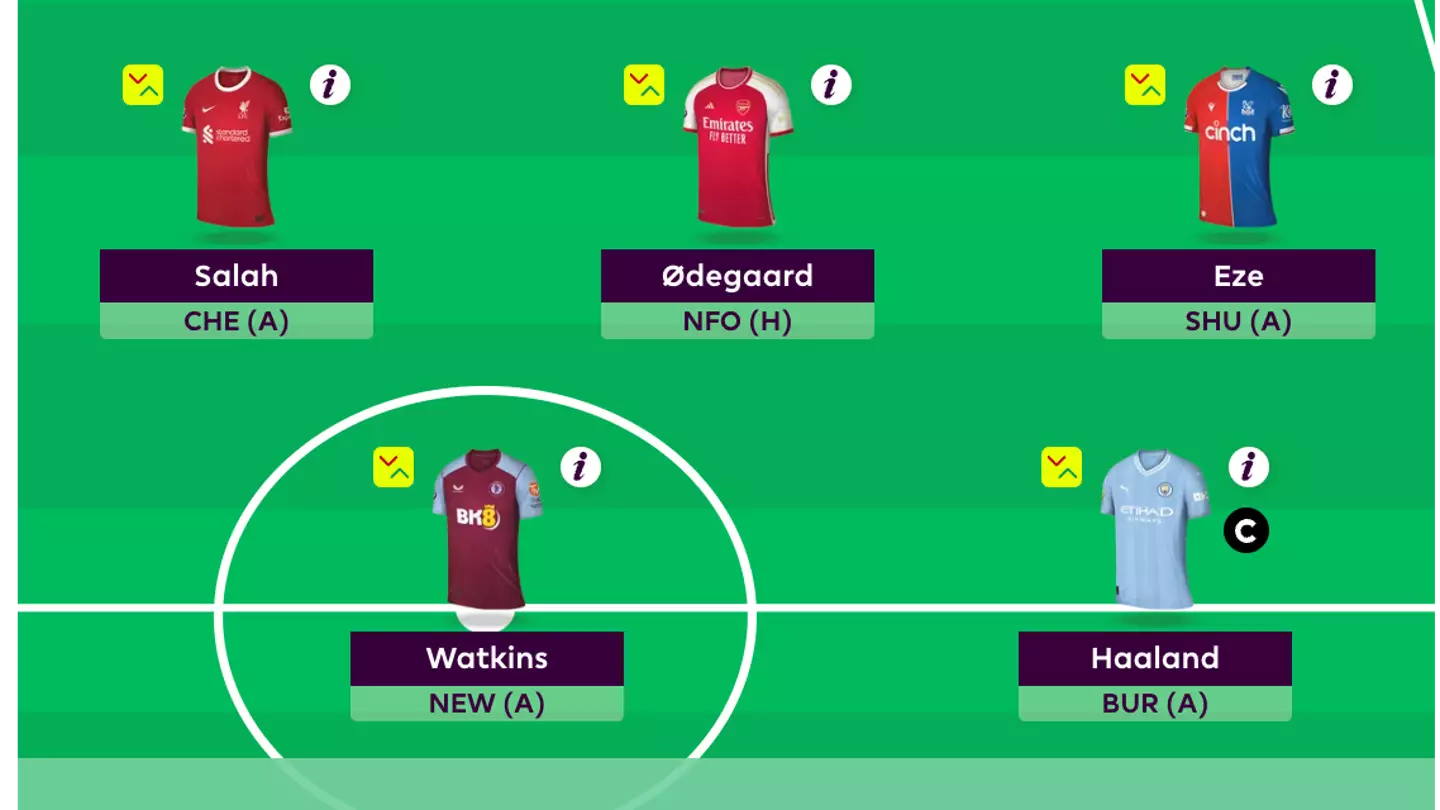
Fantasy Premier League (FPL) returns for the 2023/24 season - welcoming plenty of new players in addition to existing ones.
The main aim of FPL, of course, is to amass as many points as you can over the course of the season - testing your management ability as well as long-term tactical thinking.
Your substitutions and changes game-by-game are a critical component of the game, and can be the difference between topping your mini-league or coming in second place.
With cups to think about as well, FPL is arguably as complex as ever before - but all the more rewarding if you can get it right.
Advert
With that in mind, you may deem it necessary to switch up your formation between games, to change between a three, four or five-player defence depending on the difficulty of your upcoming fixtures.
You may decide to field three forwards, five midfielders or even a more traditional 4-3-3 or 4-4-2 formation when the time comes.
Here is how to change your formation on FPL 2023/24.
How to change formation on FPL 2023/24
Changing your formation on FPL 2023/24 is relatively straightforward - although it does require a bit of thought when rearranging your bench players.
To start the process, you must visit your team's main hub - the 'Pick Team' page.
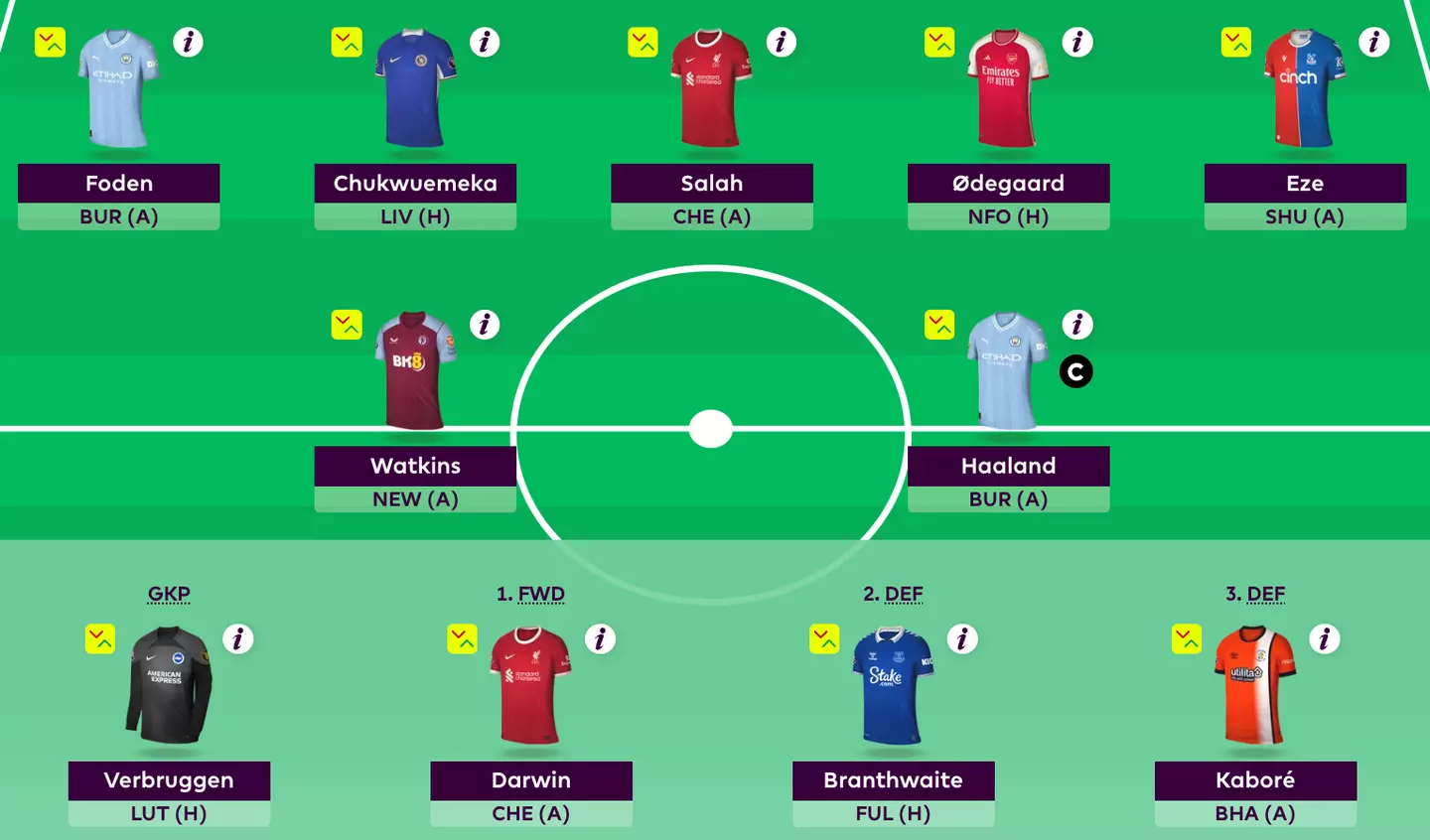
From there, you need to select one of your first XI players by selecting the yellow logo with the red and green arrows.

Then, simply select the same logo that appears next to one of your bench players - and it will add them to your starting XI and automatically switch the formation.
As you can see below, FPL has adjusted our formation to a 4-5-1, rather than the original 3-5-2, due to adding Everton's Jarrad Branthwaite to the XI over Manchester City's Erling Haaland in this particular example (probably not a line you'll hear many more times this season).

The last thing to do, if necessary, is to change your captain to another player if you have taken your existing captain out of the XI.
To do this, press on the shirt of the player you want to give the armband to, and select 'Make Captain'.
Topics: Fantasy Premier League, Fantasy Football, Premier League